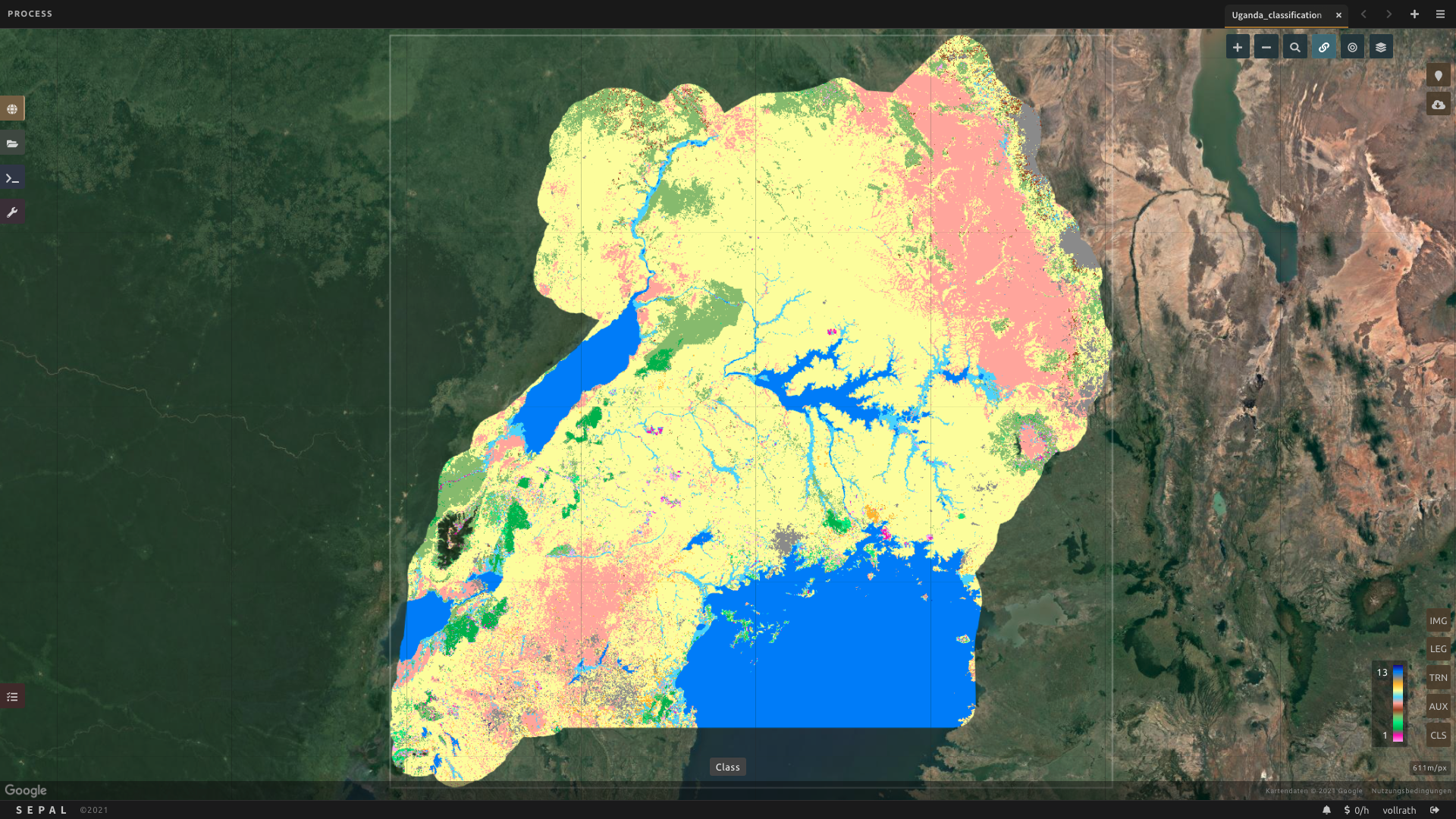Getting started#
Discover how to access the platform and manage your account
In this section of the documentation, learn how to:
Navigate to other articles in each section by selecting links in the Section navigation pane on the left.
Navigate to other subsections of each article by selecting links in the On this page pane on the right.
Make contributions to the documentation by selecting Edit on GitHub in the On this page pane on the right.
If the left pane or right pane is not visible, use your browser’s Zoom out feature or the triple bar buttons (☰) in the upper-left and upper-right corners.
For general support, ask the Google Group community.
For documentation improvement, use the GitHub Issue Tracker.
For usage questions, ask the GIS StackExchange community.